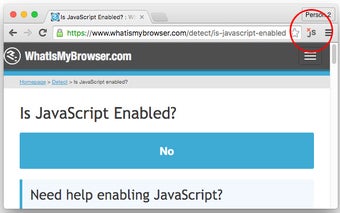JavaScript Toggle On and Off
JavaScript Toggle On and Off is a Chrome extension developed by tlintspr. This free browser add-on provides a convenient way to toggle JavaScript execution on and off with just a click.
Once installed, users can easily enable or disable JavaScript as needed. When you want to block JavaScript, simply click on the action button provided by the extension. This ensures that JavaScript is not executed on the current webpage.
The extension also offers additional features such as Exception Lists and Auto Reload. Exception Lists allow users to specify domains where JavaScript execution should be allowed or blocked, regardless of the global setting. Auto Reload automatically refreshes the current tab after the JavaScript execution state changes, bypassing browser caches.
JavaScript Toggle On and Off supports various types of JavaScript, including inline, data URI, and external JavaScript on both top and frame elements. It also handles inline events, "javascript:" URIs, setTimeout evaluation, and "document.write" execution.
Please note that the extension is not available in incognito mode by default. However, users can activate it by going to the extensions manager page (chrome://extensions) and enabling the "Allow in incognito" option.
With JavaScript Toggle On and Off, users have full control over JavaScript execution in their Chrome browser, making it a useful tool for web developers and those concerned about privacy and security.